Branding Your Blog 101: A Crash Course
Let's talk about branding, baby! For the 2015 New Quilt Bloggers Bloghop, I'm offering a little (ok, a lot...this post is long!) of tech advice. BEHOLD - I give you Branding Your Blog 101! (And if this is of no interest to you, well I won't be offended if you do a little scroll-on-by!)
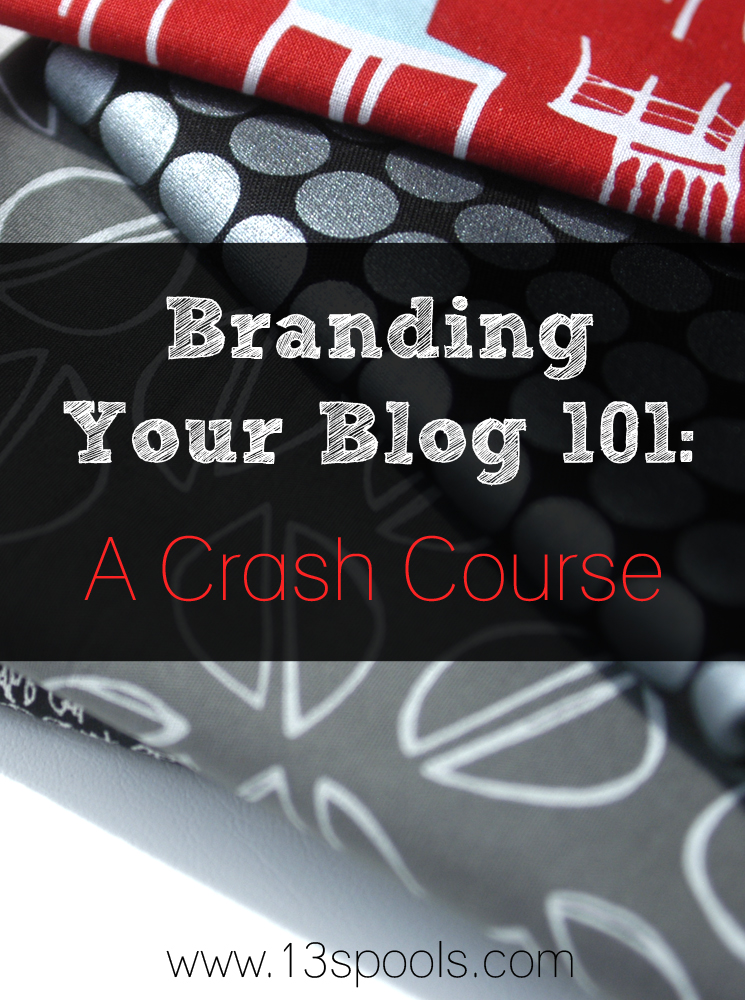 What is it?
What is it?
The "brand" of your blog is its essence - the content you present and the personality you use in your presentation. Branding your blog is a way of using visual cues to quickly and effectively present your brand to visitors.
Why is branding important?
The fact of the matter is, a new visitor will form an opinion of your site within several seconds.
They may not even get around to reading any of your content before they decide what they think it's about! Branding your blog is like creating a cover for a book - you'll use visual cues, and a few choice words, to firstly grab a viewer's attention, and secondly, to convey what your site is all about.
A book with a horrible cover, and boring, rotten title, isn't necessarily a bad book, but it won't catch the eye of a lot of readers in the first place. Your content (your blog posts and the projects you are sharing) are like the contents of a book. You want the cover to be catchy, as well as honest. If you bought a book that said "27 Amazing Modern Quilts" and it was 12 renditions of a sawtooth star, with civil war era prints, well...you'd be mad. So your "cover" should reflect your content.
Since you'll only have a few seconds to let viewers know what your blog's about, you want to communicate that as accurately and quickly as possible using visual cues. Your colors, fonts, site title & tagline, and photos are the most important cues for a brand new set of eyes. They'll notice all of those (even if subconsciously) before they even start reading your text.
Branding makes your site memorable.
When someone leaves your site, you want them to remember it. If your site is boring, or looks like a thousand other sites, it won't stay in the forefront of someone's mind. You want them to remember it, and keep thinking about it, so that they'll go back to visit more! You want to impress your viewers. An impressed viewer turns into a dedicated reader.
Step 1: Use Key Words to Define Your Brand
These will be words that you'll use to help set the overall tone/mood of your blog. Ultimately, the goal with branding your blog is to make it look and feel like you - if you aren't happy with it, or if it doesn't feel "you", then it's not right! Be true to yourself in this process, and don't be afraid to shift directions. My blog looks very different now than it did when I started blogging.
I love branding by brainstorming words. I'll prompt you to brainstorm 2 word lists. These will be words that your would want visitors to use if they were describing my blog. It gives me a map, so I know where I want to end up before I start out. (One person I met at QuiltCon told me my blog was "helpful - very helpful" - it was a huge compliment to me. It's really interesting to hear how someone else might describe your blog!)
- Let's start with "Visual Words". Write down a list of words that you would like your blog to look like.
For some of you, it might be cute, fun, colorful, feminine, or loud. For my site, it ran along the lines of sophisticated, modern, crisp and sleek. It makes a lot of sense if your visual words for your blog match the look of your photographs & quilts. These words will heavily influence the visual part of your branding process (steps 3-5).
- Then move onto "Feeling Words". Write down a list of words that you would like the tone of your blog to convey.
What kind of tone do you want to use when you write? Mine include honest, helpful, constructive, uplifting, and inspiring. I don't know that I always hit those, and I definitely don't hit them equally, but they are a good guide. These words will really describe the heart behind your brand, and will come out a lot in your writing, as well as your blog title and tagline (step 2).
Step 2: Your Blog Title & Tagline
The Importance of a Good Blog Title
If the look of your blog is like a book cover, then the name of your blog is like the book title. You want people to know your blog name. If they know it by heart, they can suggest it readily to others, both through conversation and in their own blog posts. Free advertising!! I probably follow 50 blogs, but could only tell you the names of 15 or so of them - so those other 35 blogs? I'm not going to be giving them any PR.
Your blog title should be catchy & related to your brand. Look back at the two word lists you wrote, and think about your personality. The title should feel "you" while still communicating something to the reader. It's commonly suggested that your blog title should reflect what your site is about (like Sew Mama Sew) or you as the author of the blog (like Don't Call Me Betsy). Again, these are just suggestions - be true to yourself!
If you feel you need to rename your site, that's ok - the sooner you do it, the better. Just make sure you're set on the new blog title and stick with it. You don't want to constantly rename it!! For anyone who's wondering, my blog used to be "The Cute Life :)". Yes, with a smiley face. Seriously, was I thirteen that day, or what???
What's in a tagline?
The tagline of your blog is like the sub-title - it explains to the reader exactly what your blog is about (especially important if your blog title does not do this). Not many quilting blogs have taglines, which is a bit of a shame, really! They are a great, bit-sized explanation of your blog. My tagline for 13 Spools is "the artistic journey of a modern quilter".
Right there, you can tell a number of things: 1) this is the blog of a modern quilter, 2) this is a blog about her personal projects, and 3) she views what she does as an artform.
In contrast, take a look at my "mommy" blog's header: It's entitled "Go Forth and Mother", and the tagline is "the life and musings of a messy mom, cocktail in hand".
Again, that tagline tells you a lot: 1) I blog about happenings in my own life, 2) I blog my thoughts on different topics, 3) I suck at housework, and 4) I like a mixed drink, occasionally at inappropriate times. It gives you a quick picture of what this blog is about, without you having to sift through my archives.
Ok, so now that I've shared all that...it's ok if a tagline doesn't perfectly encompass every single aspect of your blog. It's meant to be a quick overview. Don't try to make it a detailed outline; it's just a phrase or a sentence! Once you finish steps 3 & 4, you can create a header with both your title and tagline.
Lastly, if a having a tagline doesn't feel "you", that's cool, too. Consider instead privately answering the question, Why am I blogging? It may help guide you along the way.
 Step 3: Choose a Dynamic and Fitting Color Palette
Step 3: Choose a Dynamic and Fitting Color Palette
Looking at your two word lists, start coming up with colors that both convey these meanings to you, and that are pleasing to you to look at.
A great way to do this is to look on Pinterest - type in something like "happy color palette" or "sophisticated color palette gray" to get a great start.
You'll want to make sure you don't choose an overwhelming color palette. That's going to vary from person to person, but if you choose a palette with 17 colors, well...it might not be obvious to anyone that you have any palette! Somewhere from 3-5 colors works well for most people.
For 13 Spools, I went simple with just black and cobalt blue, although I also have gold on my business cards. I felt like these colors went with my photos well, and also exuded that list of visual words I came up with: sophisticated, modern, crisp and sleek. They don't particularly play much into the feeling words I chose, but the visual words were more important (to me personally) in this area.
In contrast, check out my mommy blog again (pictured below). The colors and feelings this blog emits are very different from my quilting blog! I definitely wanted something fun, casual, joyful, and playful for this site. It's branding colors are pink, purple, aqua, and orange, as you can see in the screen shot:
Step 4: Choose Fonts With Intention
 Once you have decided on a color scheme, the next visual aspect of your branding is choosing one (or several) fonts.
Once you have decided on a color scheme, the next visual aspect of your branding is choosing one (or several) fonts.
I ended up purchasing one font (Bombshell) and downloading another one (Lane) for free. I think they both hit the "sophisticated" word very well, and that the second font really conveys "crisp" and "sleek" well. You'll use these fonts in your header and/or logo, and hopefully on most or all of your photos.
Somewhere between 3-4 fonts works well, although I usually try to go for 3 or fewer, since I'll probably be using some sort of additional standard font for the text of my blog posts and blog titles themselves. Most of my photos have only Bombshell and/or Lane, and I occasionally bring in Sketch Rockwell. This is one of those times I deviated a bit from my keywords - I don't know that it necessarily "fits" perfectly, but I really like the font, so, ya know ...:)
Step 5: Brand Your Photos
 Check out the tutorials in this screenshot (they are in my sidebar) - they very obviously fit my site, and look completely at home. If someone is familiar with my site and the way it looks, they would automatically be able to place a photo as belonging to my site, even if they didn't see it on my site. The goal is for viewers to recognize your photos as being from your blog, even if they find them on When someone sees your photos on Facebook, Pinterest, in an email subscription, or in a reader like Feedly (which strips away all formatting), you want your readers to recognize your blog. Using specific fonts, colors, or a logo on your photos will make them very recognizable.
Check out the tutorials in this screenshot (they are in my sidebar) - they very obviously fit my site, and look completely at home. If someone is familiar with my site and the way it looks, they would automatically be able to place a photo as belonging to my site, even if they didn't see it on my site. The goal is for viewers to recognize your photos as being from your blog, even if they find them on When someone sees your photos on Facebook, Pinterest, in an email subscription, or in a reader like Feedly (which strips away all formatting), you want your readers to recognize your blog. Using specific fonts, colors, or a logo on your photos will make them very recognizable.
Here's a few different ways you can brand your photos:
Keep a consistent photography style
I can (nearly) always tell if a photo was taken by Jolene at Blue Elephant Stitches because her photos just have a certain "look" to them. That comes from developing a photography style (which may take years!), but here are a few ideas:
- Use a recognizable backdrop for your close-ups (Chelsea has a great tutorial here, Molli Sparkles always takes photos of his blocks on that same brown/gray wall, and I like to use my foam core & black entertainment center a lot, pictured below)
- Take photos at a similar time of day (to keep the color of your light consistent)
- Repeatedly use a favorite lens, angle, or point of view (I take a lot of photos with a macro lens and low aperture setting)
- Tweak your settings, either on your camera or in a photo editing program - I like to take high contrast photos, and frequently use Photoshop to perfect the colors and values of my whites and darks.
Watermark your photos
This usually involves placing a logo on your photos, possibly with a lowered opacity. This is very common with lifestyle photographers. A simpler alternative is just to write your blog title or url on your photos (which is what I opt for).
Use your branding fonts
I can always tell what photos are from Rachel in Stitched in Color - partly due to her photography style, but also because of her fonts! She'll type titles onto some of her photos, so even when her blog title isn't on the photos, I still know that they are hers. That's exactly what you want when someone is reading in an RSS reader that strips away formatting! Your readers will still know whose blog they are reading, and you won't blend into the crowd, forgettable.
Once you have outfitted yourself with a selection of fonts & colors, and written a tagline, you are well on your way! Slowly work on transforming your site, one section at a time, using these selections. Here are some areas you might tackle (though not all at once!):
- Your blog theme (colors & fonts for tabs, post text, titles, site background, etc.)
- Header/logo
- Your photos (first work on refining your branding style, then eventually go back to possibly rebrand or retouch some of your old photos)
 Know that you won't be able to hit everything just with colors, font, and a tagline. Your content truly is the meat of your blog - if that fits your keywords (from your brainstorming), that's what really counts. All of this is the frame that presents your content to viewers. So content comes first, then work on curating your branding to reflect that content. And above all, remember that blogging should be fun!!
Know that you won't be able to hit everything just with colors, font, and a tagline. Your content truly is the meat of your blog - if that fits your keywords (from your brainstorming), that's what really counts. All of this is the frame that presents your content to viewers. So content comes first, then work on curating your branding to reflect that content. And above all, remember that blogging should be fun!!
I threw a lot at you with this stuff, so I hope you don't feel too overwhelmed. You don't have to do all of this in one setting - break it up into little bits.
The visual aspect of blogging is really enjoyable for me to work on. If that's not your cup of tea, that's ok too!
Here are a few options for a more simplified branding process:
1) Say "screw it", throw back a martini, work on your awesome content, and laugh in my face (in your preferred order of operations). In the end it's your blog, and you can brand if you want to...or not.
2) Look for a template or theme you can use that makes the job easy for you. You can find some AMAZING templates on Etsy! This is what I started with when I was first interested in branding my sites. This will streamline everything for you - you won't have to choose colors or fonts. Just use the fonts that they suggest for the header in other places, too (like on your photos), and your job is done!
You can also purchase a customized logo on Etsy. This is an inbetween step - buy a logo, but then customize the rest of your blog theme yourself to fit with that logo. The prices for this option have a big range.
3) Hire someone to design your site (which can be pricey) or arrange a swap with a friend who likes to work on sites. After all, you can quilt, right? Great stuff for swapping!
A great option for hiring someone is 99 Designs - you give a description of what you would like & preferred price, and set up a design contest. In the next seven days, designers compete to win your contest. You can give feedback to individual designers to make sure you get exactly what you want. It's affordable (and you could always start with JUST a logo or blog header to keep costs down even more), and you get previews from LOTS of designers, instead of one designer. Score!
***
Alright, let me know if you have any questions, and sorry for the lengthy post - I hope all of the information is helpful!





